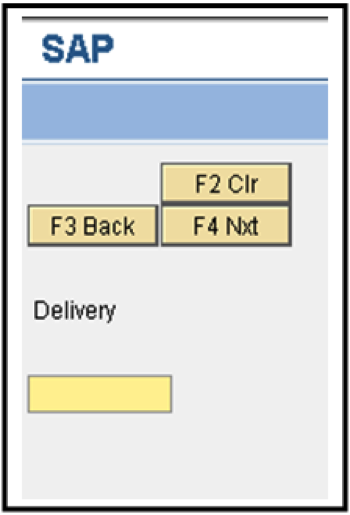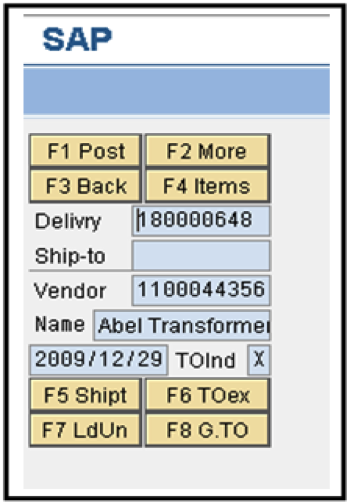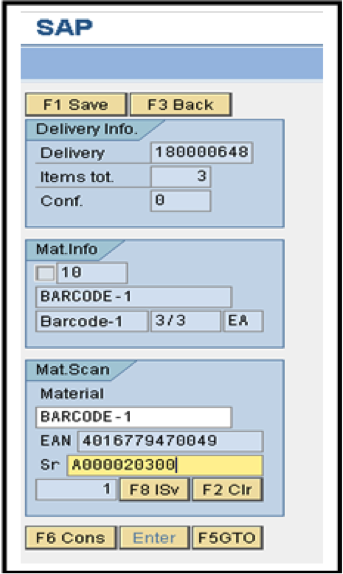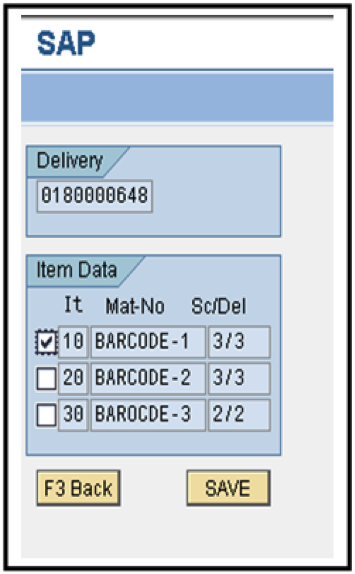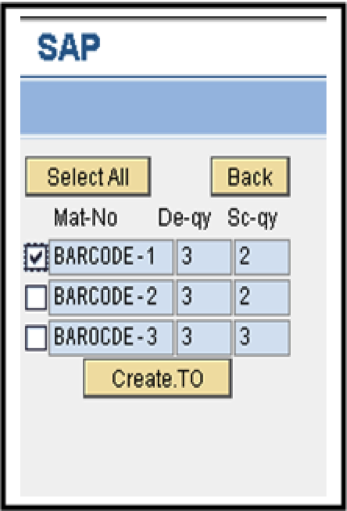BARCODE / RFID Logistic Process
To automate the warehouse operations, improve efficiency and reduce manual operations. Currently, the work process in the warehouse is characterized by speed, reliability, and precision in processing individual goods movements. To make sure that work is performed efficiently and at a reasonable cost, the warehouse staff requires simple and easy-to-view control of each individual process. The radio frequency (RF) solution provides fast and error free data communication through the use of mobile RF terminals. This, in turn, provides a high standard of quality.
The RF terminals receive data directly from the SAP System and transmit the results back to
the system. You can scan the information that needs to be recorded, such as storage unit numbers, using a bar code (for example, based on UCC/EAN128 standards), and also use the bar code scan to verify the storage bins.
The display of information on the RF terminal is possible with a graphical user interface. You
can execute the individual functions using pushbuttons on a touch screen.
GUI Device
These devices are connected to the SAP System just like any other client-dependent PC. The
screens can be touch screens, using predefined pushbuttons, or they can operate using a keyboard. If you are using touch screens, you simply "touch" the appropriate positions on the touch screen instead of double-clicking with the mouse on a pushbutton.
System fonts and size should correspond to the guidelines provided in order to achieve optimal utilization of the screen size.
Architecture
The ITS template generator is a more recent offering, released throughout 2007 inside various support packs associated with different SAP versions. It is a utility within the ABAP development workbench (SE80) that basically converts ABAP-based screens (Dynpros) into HTML based screens, which are then accessed by mobile users connecting through ITS. As screen generation occurs at design time, the ability of enhancing the ITS screens to suit different circumstances is possible and even encouraged.
Solution Architecture
• Mobile devices running a client browser connect directly to SAP NetWeaver server via ICM (Internet Communication Manager).
• HTML over HTTP/HTTPS
• Options for redundancy and load balancing.
Solution Profile
Replacement for WebSAPConsole
Any web-based application
Recent offering, built on mature ITS platform
ABAP and HTML
Fulfills both global or local strategies
Solution Maturity
• The ITS technology has been in use for many years (~1998), but only recently became part of the SAP kernel (~2004).
• ITSMobile, the concept of using ITS as a platform on which to create applications for mobile devices was formally introduced in 2007.
Solution Availability & Support
Integrated ITS (SAP NetWeaver 6.40 and above) is considered part of the SAP kernel and thus can be viewed as being supported in perpetuity.
Application Platforms
• SAP NetWeaver 7.0 from SAP Basis 7.00 SP11
• SAP NetWeaver 2004 from SAP Basis 6.40 SP21
*Note: Integrated ITS information only
Device Compatibility
Any device with an HTML browser is supported
Note: The caveat to this statement is that the world of graphical devices and associated browsers change at a rapid pace – hence there will ALWAYS be some tweaking required to make a device work.
User Interface & Ease of Use
• Browser-based interface.
• Potential to make UI simple or too complex
• Screen navigation supports both function key and touch screen input
• UI enhancements possible.
Development environment
• All development done in ABAP Workbench (ABAP and HTML editors).
• Primary programming language is ABAP, although development could also be HTML-based. All conversion to HTML is done at design time in ABAP Workbench.
Extensibility & Scalability
• ITSMobile offers the most flexibility, as it is the most open environment in which to create extensions that can be used to resolve different types of data collection or user challenges.
• Full control over screen conversion process allows for advanced capabilities and device support.
• ITS was designed to handle a large number of user connections.
Security
• Supports standard SAP Logon via logon screen
• Since ITS is integrated in the SAP NetWeaver Application Server, features like Single Sign On (SSO2) and connection encryption (SSL, SNC) are provided by the application server.
Performance
• ITSMobile performance is primarily dependant on the ITS core engine and the SAP backend system where the ABAP/HTML program is running.
• In general, it is doubtful that users will notice any significant difference from SAPConsole – otherwise something is setup incorrectly
Solution Complexity
• ITSMobile should be considered a solution of medium complexity.
• ITSMobile has the fewest “moving parts” (e.g. no extra server).
• The open architecture offers the potential to become quite complex due to customization.
Run-time Operation
• Run-time settings for core ITS that affects memory consumption and other application behavior.
• Run-time monitor for viewing and manipulating ITS connections
• All run-time settings located in SAP NetWeaver
• Potential for core ITS optimization conflicts when managing both mobile and non-mobile users.
Limitations
• Load balancing not trivial
• No standard support for device function keys, scanner, field control, local printing, etc.
• Advanced capabilities requires knowledge of Jscript
• Limited history as industrial data collection solution
Advantages
ITSmobile is a new superior solution for bringing SAP screens to mobile devices and replaces
WebSAPConsole. It provides the following advantages:
Fully integrated with SAP Netweaver 2004 and above
No additional server required as with WebSAPConsole leading to reduced total cost of ownership (TCO)
Easy customization of any SAP screens is possible with ITS templates in ABAP Workbench to meet customer requirements on mobile devices
Doesn’t require Mobile Infrastructure which requires specific license
Key Benefits of Adopting ITSMobile
Since ITSMobile calls the underlying transactions from core ECC 6.0 and hence all features /
properties of ECC are inherited i.e.
• Scalability
• Platform and database independence
• ABAP workbench (ABAP language, ABAP dictionary, debugging tools)
• Lock management
• Update task management
• Touch screen capabilities for windows Mobile and CE-based devices
• User management and authorization concept
• Workflow
• Change and Transport System
• Database buffering
Functionality
> Goods Receipt
> Inbound Delivery
> Outbound Delivery
> Goods Issue
> Put away
> Picking / Replenishment
> Interleaving
> Packing and Unpacking
> Inventory Counting
> Loading and Unloading
> Shop Floor Process
Additional Features:
> Task and Resource Management
> With handling Unit / Without Handling Unit
> Queue Management
> Serialization
> Partial Confirmation of Transfer Orders
> Cross-Docking
> Multi User Processing of SAP Documents
> Inventory Management processes
Sample Screens: Logon Screen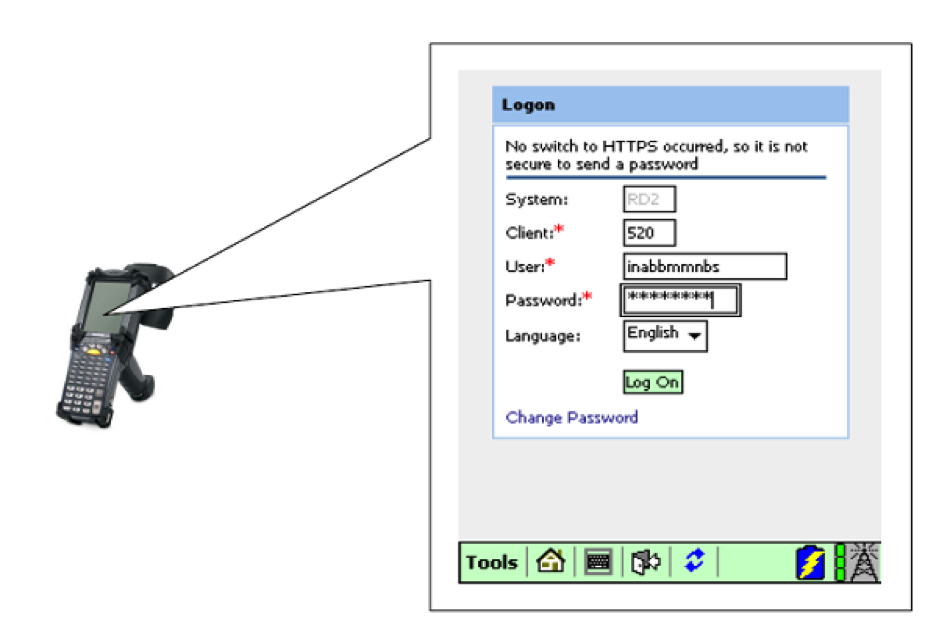
Transaction Screen: Inbound Process